| | ImageControlToClipBoard.zip
is a database
containing a function that allows you to copy the contents of a standard Image
Control to the ClipBoard.
NEW - June 16/2000 Ver 1.0
Developed
to allow Access to interact with other programs by programmatically placing the
contents of an Image control on the ClipBoard in its native format.
Here's the code:
Option Compare Database
Option Explicit
'********* Code Start ************
Private Type METAFILEPICT
mm As Long
xExt As Long
yExt As Long
hMF As Long
End Type
'ญญญญญญญญญญญญญญญญญญญญญญญญญญญญญญญญญญญญญญญญญญญญญญญญญ
Private Declare Function SendMessage Lib "user32" Alias "SendMessageA" _
(ByVal hWnd As Long, ByVal wMsg As Long, _
ByVal wParam As Long, lParam As Any) As Long
Private Declare Function SetEnhMetaFileBits Lib "gdi32" _
(ByVal cbBuffer As Long, lpData As Byte) As Long
Private Declare Function SetWinMetaFileBits Lib "gdi32" _
(ByVal cbBuffer As Long, lpbBuffer As Byte, _
ByVal hDCRef As Long, lpmfp As Any) As Long
Private Declare Function GlobalAlloc Lib "kernel32" (ByVal wFlags&, ByVal _
dwBytes As Long) As Long
Private Declare Function GlobalLock Lib "kernel32" (ByVal hMem As Long) _
As Long
Private Declare Function GlobalSize Lib "kernel32" (ByVal hMem As Long) _
As Long
Private Declare Function GlobalUnlock Lib "kernel32" (ByVal hMem As Long) _
As Long
Private Declare Function GlobalFree Lib "kernel32" (ByVal hMem As Long) As Long
Private Declare Function OpenClipboard Lib "user32" (ByVal hWnd As Long) _
As Long
Private Declare Function CloseClipboard Lib "user32" () As Long
Private Declare Function GetClipboardData Lib "user32" (ByVal wFormat As _
Long) As Long
Private Declare Function EmptyClipboard Lib "user32" () As Long
Private Declare Function SetClipboardData Lib "user32" (ByVal wFormat _
As Long, ByVal hMem As Long) As Long
Private Declare Sub apiCopyMemory Lib "kernel32" Alias "RtlMoveMemory" _
(Destination As Any, Source As Any, ByVal Length As Long)
' CONSTANTS
Private Const WM_HSCROLL = &H114
Private Const WM_VSCROLL = &H115
' Scroll Bar Commands
Private Const SB_PAGEUP = 2
Private Const SB_PAGELEFT = 2
'Global Memory Flags
Private Const GMEM_MOVEABLE = &H2
Private Const GMEM_ZEROINIT = &H40
Private Const GMEM_SHARE = &H2000
' ClipBoard Formats
Private Const CF_BITMAP = 2
Private Const CF_DIB = 8
Private Const CF_ENHMETAFILE = 14
Private Const CF_METAFILEPICT = 3
'*******************************************
'DEVELOPED AND TESTED UNDER MICROSOFT ACCESS 97 VBA ONLY
'
'Copyright: Lebans Holdings 1999 Ltd.
' May not be resold in whole or part. Please feel
' free to use any/all of this code within your
' own application without cost or obligation.
' Please include the one line Copyright notice
' if you use this function in your own code.
'
'Name: FUNCTION() FPictureDataToClipBoard
'
'Purpose: Provides a method to copy the contents of an
' Image Control to the ClipBoard. You cannot set
' the Focus to an Image Control in Form View in
' order to use RunCommand acCmdCopy.
'
'Author: Stephen Lebans
'Email: Stephen@lebans.com
'Web Site: www.lebans.com
'Date: June 16, 2000, 09:55:11 PM
'
'Called by: Any
'
'Inputs: Needs a reference to an Access Image Control.
'
'Returns: True on success, False on failure
'
'Credits:
'Anyone that wants some! :-)
'
'BUGS:
'No serious bugs notices at this point in time.
'Please report any bugs to my email address.
'
'What's Missing:
'There's always something!
'
'HOW TO USE:
'Simply call the function with a reference to the Image
'control that contains the Picture you want copied
'to the ClipBoard.
'
'HOW IT WORKS:
' The first 8 Bytes of a PictureData prop signify
' that the data is structured as one of the
' following ClipBoard Formats.
' CF_DIB
' CF_ENHMETAFILE
' CF_METAFILEPICT
' If the first 40 bytes of a PictureData prop are
' not a BITMAPINFOHEADER structure then we will find
' a ClipBoard Format structure of 8 Bytes in length
' signifying whether a Metafile or Enhanced Metafile is present.
'
' So the first 4 bytes tell us the format of the data.
' The next 4 bytes point to handle for a Memory Metafile.
' This is not needed for our purposes.
'*******************************************
Function FPictureDataToClipBoard(ctl As Access.Image) As Boolean
' Memory Vars
Dim hGlobalMemory As Long
Dim lpGlobalMemory As Long
Dim hClipMemory As Long
' Cf_metafilepict structure
Dim cfm As METAFILEPICT
' Handle to a Memory Metafile
Dim hMetafile As Long
' Which ClipBoard format is contained in the PictureData prop
Dim CBFormat As Long
' Byte array to hold the PictureData prop
Dim bArray() As Byte
' Temp var
Dim lngRet As Long
On Error GoTo Err_PtoC
' Resize to hold entire PictureData prop
ReDim bArray(LenB(ctl.PictureData) - 1)
' Copy to our array
bArray = ctl.PictureData
' Determine which ClipBoard format we are using
Select Case bArray(0)
Case 40
' This is a straight DIB.
CBFormat = CF_DIB
' MSDN states to Allocate moveable|Shared Global memory
' for ClipBoard operations.
hGlobalMemory = GlobalAlloc(GMEM_MOVEABLE Or GMEM_SHARE Or GMEM_ZEROINIT, UBound(bArray) + 1)
If hGlobalMemory = 0 Then _
Err.Raise vbObjectError + 515, "ImageToClipBoard.modImageToClipBoard", _
"GlobalAlloc Failed..not enough memory"
' Lock this block to get a pointer we can use to this memory.
lpGlobalMemory = GlobalLock(hGlobalMemory)
If lpGlobalMemory = 0 Then _
Err.Raise vbObjectError + 516, "ImageToClipBoard.modImageToClipBoard", _
"GlobalLock Failed"
' Copy DIB as is in its entirety
apiCopyMemory ByVal lpGlobalMemory, bArray(0), UBound(bArray) + 1
' Unlock the memory and then copy to the clipboard
If GlobalUnlock(hGlobalMemory) <> 0 Then _
Err.Raise vbObjectError + 517, "ImageToClipBoard.modImageToClipBoard", _
"GlobalUnLock Failed"
Case CF_ENHMETAFILE
' New Enhanced Metafile(EMF)
CBFormat = CF_ENHMETAFILE
hMetafile = SetEnhMetaFileBits(UBound(bArray) + 1 - 8, bArray(8))
Case CF_METAFILEPICT
' Old Metafile format(WMF)
CBFormat = CF_METAFILEPICT
' Copy the Metafile Header over to our Local Structure
apiCopyMemory cfm, bArray(8), Len(cfm)
' Let's convert older WMF to EMF.
' Allows us to have a single solution for Metafiles.
' 24 is the number of bytes in the sum of the
' METAFILEPICT structure and the 8 byte ClipBoard Format struct.
hMetafile = SetWinMetaFileBits(UBound(bArray) + 24 + 1 - 8, bArray(24), 0&, cfm)
Case Else
'Should not happen
Err.Raise vbObjectError + 514, "ImageToClipBoard.modImageToClipBoard", _
"Unrecognized PictureData ClipBoard format"
End Select
' Can we open the ClipBoard.
If OpenClipboard(0&) = 0 Then _
Err.Raise vbObjectError + 518, "ImageToClipBoard.modImageToClipBoard", _
"OpenClipBoard Failed"
' Always empty the ClipBoard First. Not the friendliest thing
' to do if you have several programs interacting!
Call EmptyClipboard
' Now set the Image to the ClipBoard
If CBFormat = CF_ENHMETAFILE Or CBFormat = CF_METAFILEPICT Then
' Remember we can use this logic for both types of Metafiles
' because we converted the older WMF to the newer EMF.
hClipMemory = SetClipboardData(CF_ENHMETAFILE, hMetafile)
Else
' We are dealing with a standard DIB.
hClipMemory = SetClipboardData(CBFormat, hGlobalMemory)
End If
If hClipMemory = 0 Then _
Err.Raise vbObjectError + 519, "ImageToClipBoard.modImageToClipBoard", _
"SetClipBoardData Failed"
' Close the ClipBoard
lngRet = CloseClipboard
If lngRet = 0 Then _
Err.Raise vbObjectError + 520, "ImageToClipBoard.modImageToClipBoard", _
"CloseClipBoard Failed"
' Signal Success!
FPictureDataToClipBoard = True
Exit_PtoC:
Exit Function
Err_PtoC:
FPictureDataToClipBoard = False
MsgBox Err.Description, vbOKOnly, Err.Source & ":" & Err.Number
Resume Exit_PtoC
End Function
Public Function fLoadPicture(ctl As Access.Image, Optional strfName As String = "") As Boolean
On Error GoTo Err_fLoadPicture
' Temp Vars
Dim lngRet As Long
Dim blRet As Boolean
' Were we passed the Optional FileName and Path
If Len(strfName & vbNullString) = 0 Then
' Call the File Common Dialog Window
Dim clsDialog As Object
Dim strTemp As String
Set clsDialog = New clsCommonDialog
' Fill in our structure
clsDialog.Filter = "All Files (*.*)" & Chr$(0) & "*.*" & Chr$(0)
clsDialog.Filter = clsDialog.Filter & "JPEG (*.JPG)" & Chr$(0) & "*.JPG" & Chr$(0)
clsDialog.Filter = clsDialog.Filter & "Bmp (*.BMP)" & Chr$(0) & "*.BMP" & Chr$(0)
clsDialog.Filter = clsDialog.Filter & "Gif (*.GIF)" & Chr$(0) & "*.GIF" & Chr$(0)
clsDialog.Filter = clsDialog.Filter & "EMF (*.EMF)" & Chr$(0) & "*.EMF" & Chr$(0)
clsDialog.Filter = clsDialog.Filter & "WMF (*.WMF)" & Chr$(0) & "*.WMF" & Chr$(0)
clsDialog.hdc = 0
clsDialog.MaxFileSize = 256
clsDialog.Max = 256
clsDialog.FileTitle = vbNullString
clsDialog.DialogTitle = "Please Select an Image File to Load"
clsDialog.InitDir = vbNullString
clsDialog.DefaultExt = vbNullString
' Display the File Dialog
clsDialog.ShowOpen
' See if user clicked Cancel or even selected
' the very same file already selected
strfName = clsDialog.FileName
If Len(strfName & vbNullString) = 0 Then
' Raise the exception
Err.Raise vbObjectError + 513, "CreateBitmapFromImageCtl.modStdPic", _
"Please Select a Valid Image File"
End If
' If we jumped to here then user supplied a FileName
End If
' It may take a few seconds to render larger JPEGs.
' Set the MousePointer to "HOURGLASS"
Application.Screen.MousePointer = 11
' Load the Picture as a StandardPicture object
ctl.Picture = strfName
If ctl.Picture <> strfName Then
Err.Raise vbObjectError + 514, "CreateBitmapFromImageCtl.modStdPic", _
"Please Select a Valid Image File"
End If
' Set the Dimensions of the Image Control
' to the actual size of the graphic we are displaying.
' There is a Bug/Feature in how Access handles this
' property. This prop is derived directly from the
' BITMAPINFOHEADER->biXPelsPerMeter & biYPelsPerMeter
' If this value is ZERO in the Bitmap File then an
' Application error occurs and Access fills in the
' Image Controls ImageWidth & Height props with the
' Text from the error.
' The bug is that Access will use whatever values above
' ZERO that are in these members. A lot of Bitmap graphics
' files have garbage or just plain wrong values. This will
' obviously result in incorrect values for these props at
' runtime.
Dim intImageWidth As Long
Dim intImageHeight As Long
' Could be invalid props here - quite common
On Error Resume Next
intImageWidth = ctl.ImageWidth
intImageHeight = ctl.ImageHeight
If intImageWidth = 0 Then intImageWidth = ctl.Parent.Width / 2
If intImageHeight = 0 Then intImageHeight = ctl.Parent.Detail.Height / 2
' Return to normal error handling
On Error GoTo Err_fLoadPicture
' Error check to ensure we do not exceed
' SubForm boundaries
If intImageWidth < ctl.Parent.Width Then
ctl.Width = intImageWidth
Else
ctl.Width = ctl.Parent.Width - 200
End If
If intImageHeight < ctl.Parent.Detail.Height Then
ctl.Height = intImageHeight
Else
ctl.Height = ctl.Parent.Detail.Height - 200
End If
' Scroll the Form back to X:0,Y:0
ScrollToHome ctl
' Cleanup
fLoadPicture = True
Exit_LoadPic:
' Set the MousePointer back to Default
Application.Echo True
Application.Screen.MousePointer = 0
Err.Clear
Set clsDialog = Nothing
Exit Function
Err_fLoadPicture:
fLoadPicture = False
MsgBox Err.Description, vbOKOnly, Err.Source & ":" & Err.Number
Resume Exit_LoadPic
End Function
Public Sub ScrollToHome(ctl As Control)
' Scroll the Form back to X:0,Y:0
' The Form is heavily Subclassed by Access.
' It does not seem to respond to SB_TOP or SB_LEFT
' so we have to resort to the following kludge.
' Temp var
Dim lngRet As Long
' Temp counter
Dim lngTemp As Long
' Be careful because of Echo Off
On Error Resume Next
' Stop Screen Redraws
Application.Echo False
For lngTemp = 1 To 9
lngRet = SendMessage(ctl.Parent.hWnd, WM_VSCROLL, SB_PAGEUP, 0&)
lngRet = SendMessage(ctl.Parent.hWnd, WM_HSCROLL, SB_PAGELEFT, 0&)
Next lngTemp
' Start Screen Redraws
Application.Echo True
End Sub
| |
| |
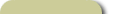 |
| |
May 23, 2004
Product Update
Rich Text ActiveX control.
Version 1.8
Click
Here!
Mar 15, 2005 Product Update
MouseHook Replaces
the MouseWheel DLL subclassing solution. Turns On/Off the MouseWheel with
one line of code. No DLL registration required. Now supports Logitech mice!
Click
Here! |
| |
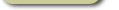 |
|